
Google Inbox Tabs
Google has an Inbox feature that splits your Inbox into multiple tabs and categorizes your email. The tabs are Primary, Social, Promotions, Updates, and Forums.
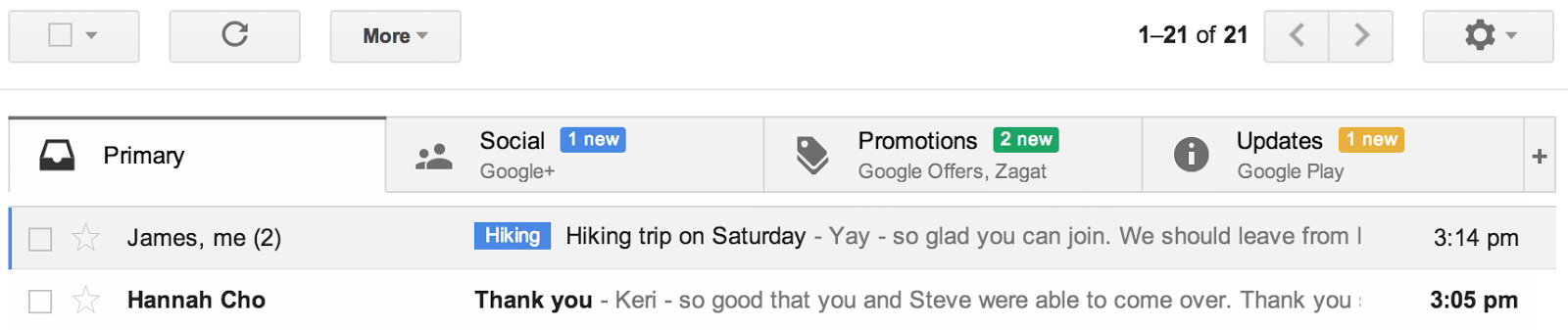
Don’t panic, you can turn this off if you don’t like it, but it could be very useful and save you time. The system yanks out all the recurring updates that can clog up your inbox—Facebook, Twitter, LivingSocial, etc.—and shoves them into their own tabs. This can actually be really helpful, especially once it learns what's supposed to go where.
Initially Google won't know what you want to go where, so it will guess based on what other people do. To customize it to your own comfort you can drag and drop individual messages into the tabs you want them to be in, or right click them and move to specific tabs. Once you move a message you’ll see a small yellow box asking if you want all messages from that email address to go to that tab permanently; clicking Yes teaches the system what you want to do.
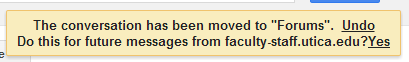
These tabs don't affect any other settings you had previously. For example if you had a filter setup to send specific new messages to a label that will still happen. Filters now also have the option of "Categorize as" so you can choose where mail is placed by making rules.
To turn off the feature, or even turn off specific tabs you don’t want to use, click on the Gear icon in the upper right of your email and then choose Configure Inbox. Uncheck any tabs you wish to disable, unchecking all of them essentially turns off the feature all together and your Inbox will work like it always has.
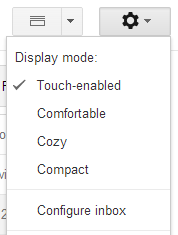
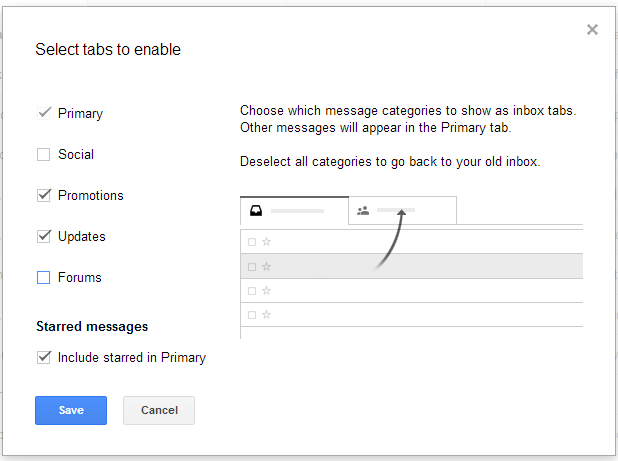
Remember to click the Save button after making any changes.
If you need assistance with your Google Inbox please contact the
Help Desk
.

